Style Master List - Customs Report
Introduction
This wiki will explain how to generate a report to view the customs information that was entered in the style customs screen.
Report Selections
| |
Select the specific items that you wish to have included on the report.
Select:
Click on the "Proceed" button once the selections are made. | |
The Report Destination screen will display. Select: " Print" or "Print Preview". |
Sample report
A report will be generated, similar to the following:
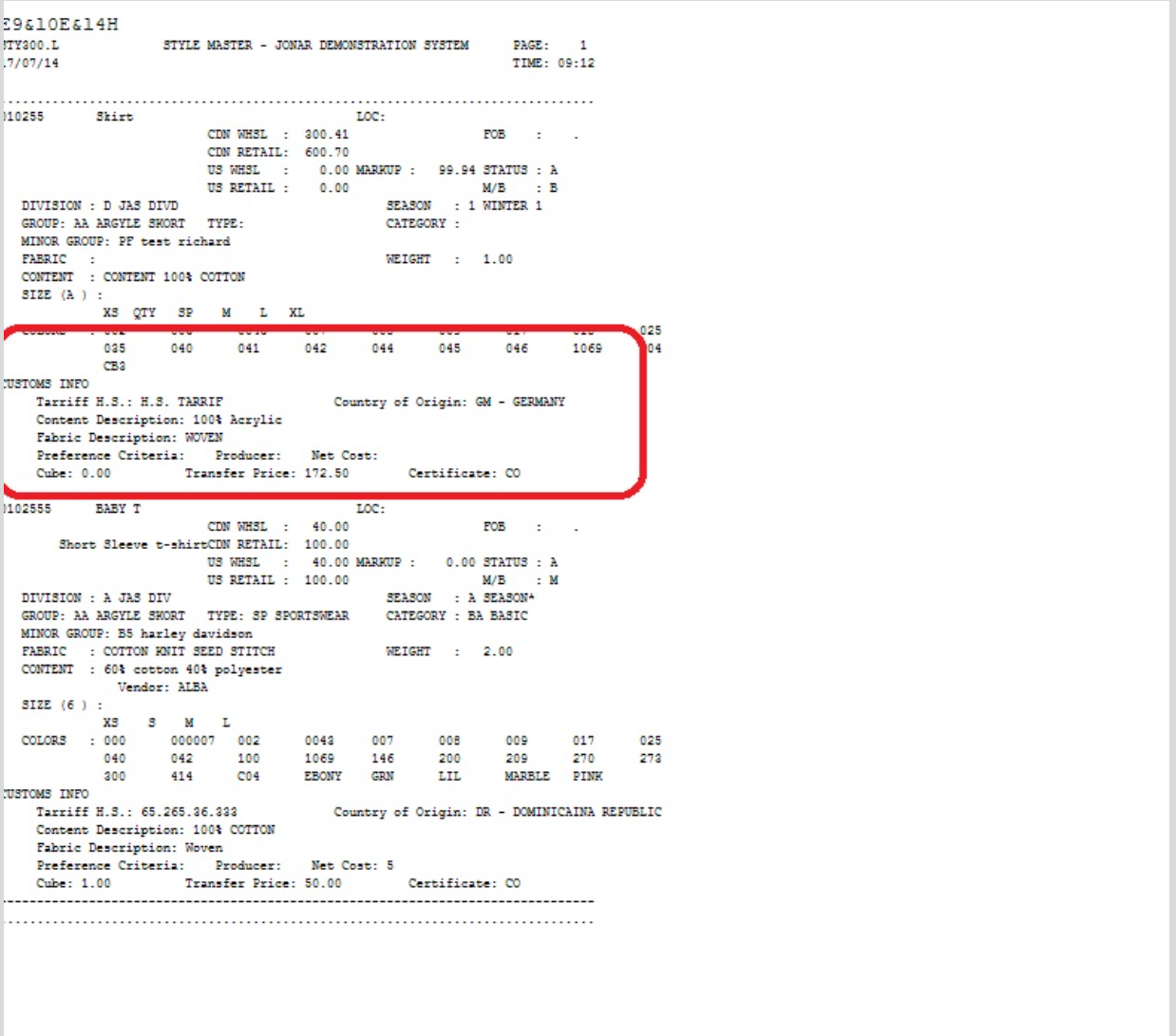
Related Articles
Stock vs. Bin Location Messages
Introduction This procedure is only required for companies who are using the Warehouse and/or Locations feature in JAS. Setup Sometimes stock units are adjusted incorrectly through system transactions or user adjustments. Either way if the total ...Generating a Stock on Hand Report by Style/Color
Introduction The following document explains how to view all units available for particular stock, either by style, or by style & color. Setup In the main JAS menu, go to: Styles Reports General And Summary Reports Stock on Hand On the first screen, ...Running a Rebalance on Orders to Style
Introduction Because the cut and sold screen is the last program to be updated when a transaction is created in JAS, it can occur where the file did not successfully update. If ever there is a discrepancy in this screen, an "Orders to Styles" ...Customer List and Label Report by Salesrep
Introduction The following wiki explains how to generate a report to show all the salesreps associated with a customer. Setup In the main JAS menu, go to: Customers Reports Lists and Labels Enter the appropriate division. Sort by Salesreps Click on ...Style Cut & Sold Calculations
Introduction The Style Cut and Sold Screen is a very efficient tool allowing users to view the current status of any Style / Color at a glance. Setup Access the Cut & Sold calculation for Styles on the main JAS menu under "Styles"; "Inquiry"; ...